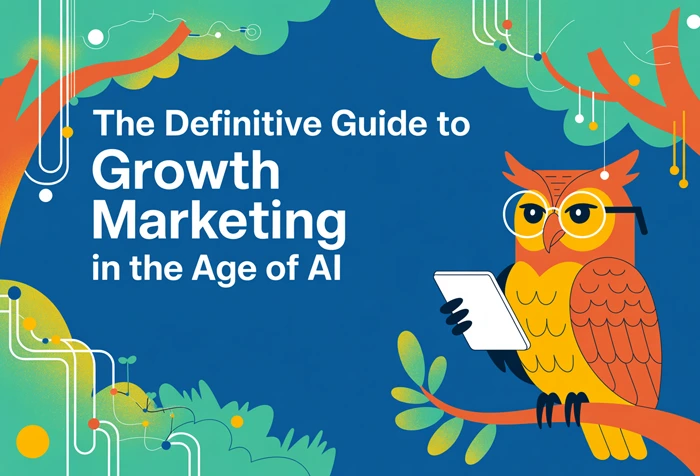In the vast lexicon of digital product design, no two terms are more essential, more intertwined, and more frequently misunderstood than User Interface (UI) and User Experience (UX). They are often used interchangeably, but this confusion masks a critical distinction that lies at the heart of every successful digital product. Understanding the difference is not just an academic exercise; it is a strategic imperative for any business aiming to thrive in a digital-first world.
To put it simply: if a digital product were a house, User Experience (UX) would be the architectural blueprint. It’s the foundational structure, the flow between rooms, the placement of doors and windows to ensure the home is logical, livable, and meets the needs of its inhabitants. User Interface (UI) would be the interior design. It’s the paint colors, the furniture, the light fixtures, the texture of the materials—everything that makes the house visually appealing, emotionally resonant, and easy to interact with on a tangible level.
A house with a flawed blueprint (bad UX) is frustrating to live in, no matter how beautiful the furniture (good UI). Conversely, a brilliantly designed house (good UX) can feel cold and uninviting if the interior is poorly executed (bad UI). This guide will deconstruct these two critical disciplines, explore their powerful synergy, and illustrate why mastering both is essential for creating products that are not only functional but truly exceptional.
Understanding UX: The Intelligence Behind the Interface
User Experience design is a strategic, human-first discipline focused on the entire journey a person takes with a product. It’s the overarching logic and emotion of an interaction. A UX designer is fundamentally a user advocate and a problem-solver, concerned not with how a button looks, but with whether it’s the right button, in the right place, at the right time, to help a user achieve their goal effortlessly.
The UX process is deeply rooted in research and empathy, beginning long before a single pixel is placed on a screen.
The Core Activities of a UX Designer:
- User Research: Conducting interviews, surveys, and ethnographic studies to understand user behaviors, needs, goals, and pain points. The goal is to replace assumptions with real-world data.
- Persona and Journey Mapping: Creating detailed user personas (fictional archetypes of key user segments) and mapping their end-to-end journey with the product. This builds empathy and reveals critical opportunities for improvement.
- Information Architecture (IA): Designing the structure and organization of content. This is the blueprint for the product, ensuring that navigation is logical and information is easy to find.
- Wireframing and Prototyping: Creating low-fidelity sketches (wireframes) to map out the basic structure and flow of the interface, which allows for rapid testing of core concepts without the distraction of visual design.
- Usability Testing: Observing real users as they attempt to complete tasks with a prototype. As championed by experts at the Nielsen Norman Group, this is the single most effective way to uncover usability problems and validate design decisions.
Ultimately, the output of the UX process is a clear, validated strategy for how the product should work to meet user needs. It’s the invisible framework that dictates the logic, flow, and function of the entire experience.
Understanding UI: The Digital Product's Tangible Face
If UX is the science of the user journey, User Interface design is the craft of creating the visual and interactive touchpoints of that journey. UI is the tangible manifestation of the UX strategy. It's everything the user can see, touch, and interact with—the buttons they click, the text they read, the sliders they move, and the forms they fill out.
However, reducing UI to mere aesthetics is a gross oversimplification. A professional UI designer makes sophisticated decisions that guide the user, build trust, and evoke emotion.
The Core Responsibilities of a UI Designer:
- Visual Design: Choosing color palettes, typography, and imagery that align with the brand's identity and create a clear visual hierarchy. This ensures users can easily identify what is most important on a screen.
- Layout and Composition: Using grid systems and spacing principles to create layouts that are consistent, balanced, and visually harmonious across all devices and screen sizes.
- Interactive Elements: Designing the look and feel of all interactive components, such as buttons, dropdowns, and form fields. This includes defining their different states (e.g., default, hover, pressed, disabled) to provide clear feedback to the user.
- Micro-interactions and Motion: Applying subtle animations and transitions that provide feedback, guide the user's attention, and add a layer of polish and delight to the experience.
- Design Systems and Accessibility: Creating and maintaining comprehensive design systems that codify all UI components and styles. A key part of this is ensuring all visual elements meet accessibility standards, such as sufficient color contrast for readability.
The UI designer’s job is to take the strategic blueprint from the UX designer and build a beautiful, intuitive, and accessible "house" for the user to live in. They are the bridge between the product's function and its final presentation.
The Integration Point: Where Strategy Meets Execution
A stunning interface (good UI) is useless if it's built on a confusing foundation (bad UX). Conversely, a brilliantly logical user journey (good UX) will fail if the interface is ugly, untrustworthy, or hard to use (bad UI). True success lies at their intersection.
Case Study: The E-commerce Checkout Process
This classic example perfectly illustrates the UI/UX synergy:
- The UX Process: Through user research and data analysis, the UX designer discovers that a high percentage of users abandon their carts at the "Create an Account" step. The strategic insight (the "why") is that forcing registration creates friction. The UX solution is to prioritize a "Guest Checkout" option.
- The UI Process: The UI designer takes this strategic directive and executes it visually. They design a screen where the "Guest Checkout" button is larger, more prominent, and has a higher-contrast color (the "what" and "how"). The "Create an Account" option is presented as a smaller, secondary choice. The UI designer ensures the form fields are well-spaced, the typography is clear, and the overall look is professional and secure.
In this scenario, UX identified the critical user need, and UI created the visual hierarchy and interactive elements to guide the user toward the path of least resistance, resulting in higher conversion rates.
The Shared Language of Psychology
Both disciplines are deeply informed by principles of human psychology. Gestalt principles of visual perception, for example, guide UI designers in grouping related elements together. At the same time, they inform UX designers on how to structure information to be easily scannable. Similarly, understanding cognitive load—the amount of mental effort required to use a product—is a primary concern for both. A UX designer simplifies a task flow to reduce cognitive load, while a UI designer uses clear visual cues and avoids clutter to achieve the same goal.
Measuring Success: Different Lenses, Shared Goals
While UI and UX designers collaborate toward the same business goals, they often measure success through slightly different lenses.
Typical UX Metrics
UX success is measured by user behavior and overall satisfaction over time.
- Task Completion Rate: Can users successfully achieve their goals?
- Time on Task: How efficiently can they do it?
- User Error Rate: How often do they make mistakes?
- System Usability Scale (SUS): A standardized score for perceived usability.
Typical UI Metrics
UI success can be measured by more immediate and visceral reactions.
- First Impression Testing: Do users perceive the design as trustworthy and professional within the first 5 seconds?
- Visual Appeal Ratings: How aesthetically pleasing do users find the interface?
- Component-level Click-Through Rates: Are users noticing and interacting with key buttons and links as intended?
Ultimately, both sets of metrics feed into the same high-level business KPIs: conversion rates, customer retention, and Net Promoter Score (NPS). A usable product (good UX) with a clear and trustworthy interface (good UI) is what drives business growth.
Conclusion: Two Disciplines, One Unified Experience
Understanding the distinction between UI and UX is the first step toward building a truly user-centric product development process. UX lays the strategic, invisible foundation by answering the "why" and "how" of a user's journey. UI builds upon that foundation, crafting the visible, tangible interface that answers the "what" and "how it looks."
The future of digital product design belongs not to teams that see UI and UX as separate roles, but to those that foster deep collaboration between them. It is in this seamless integration—where data-driven strategy informs beautiful execution—that exceptional, delightful, and enduring products are born.
For any organization, this understanding should guide team structure, hiring decisions, and the entire product development lifecycle. While UI and UX designers bring distinct skills to the table, they are partners in a shared mission: to create digital experiences that are not only effective but also elegant and emotionally engaging.
Look at your own digital products. Are you building a beautiful house on a flawed foundation, or is
your architectural blueprint being brought to life with masterful interior design?
Answering that question is the key to unlocking your next level of growth.